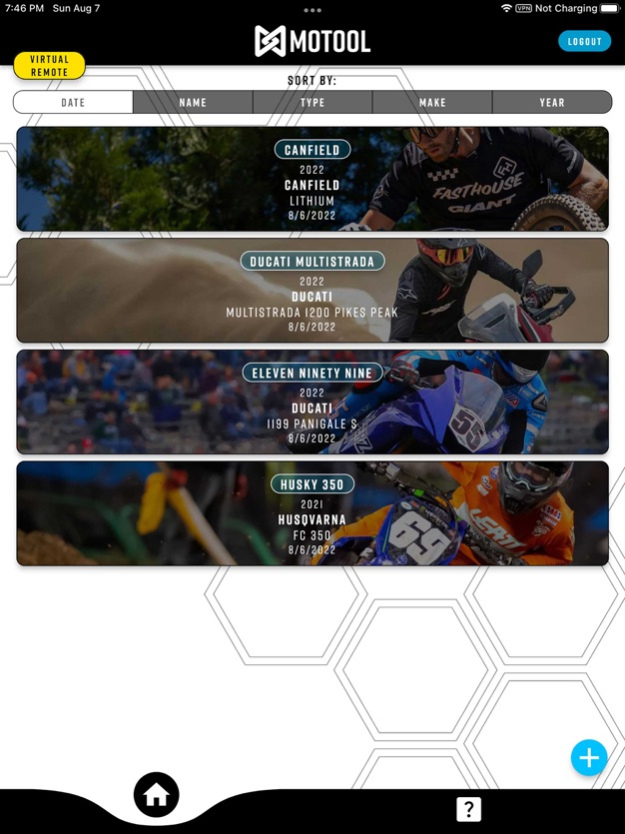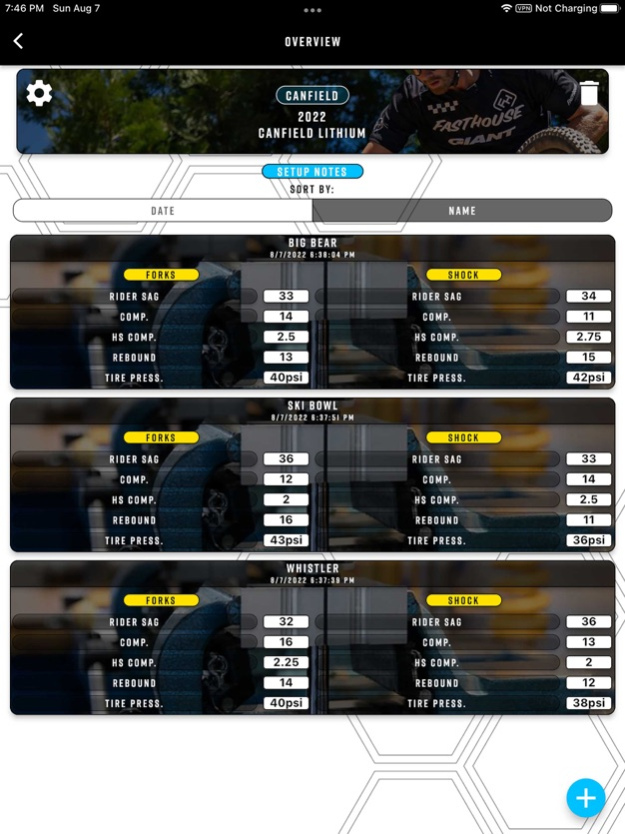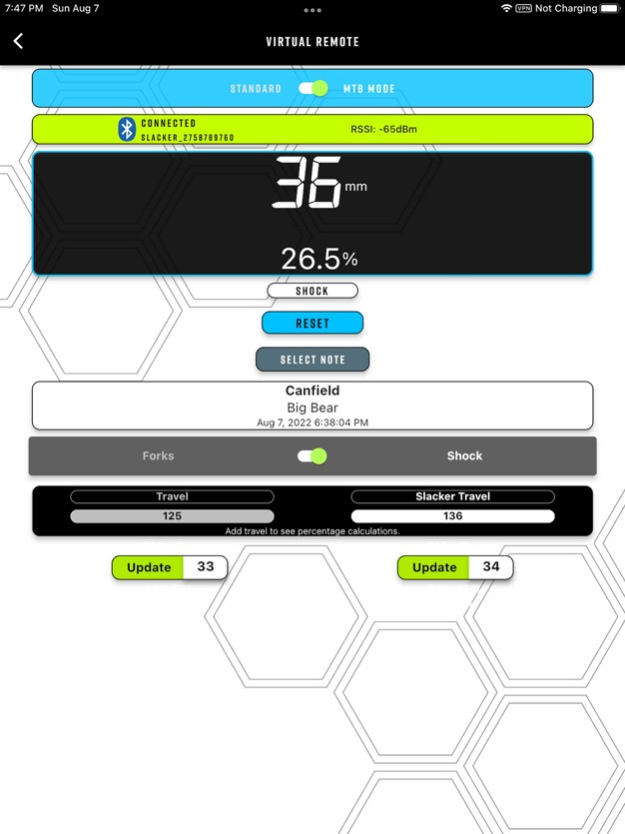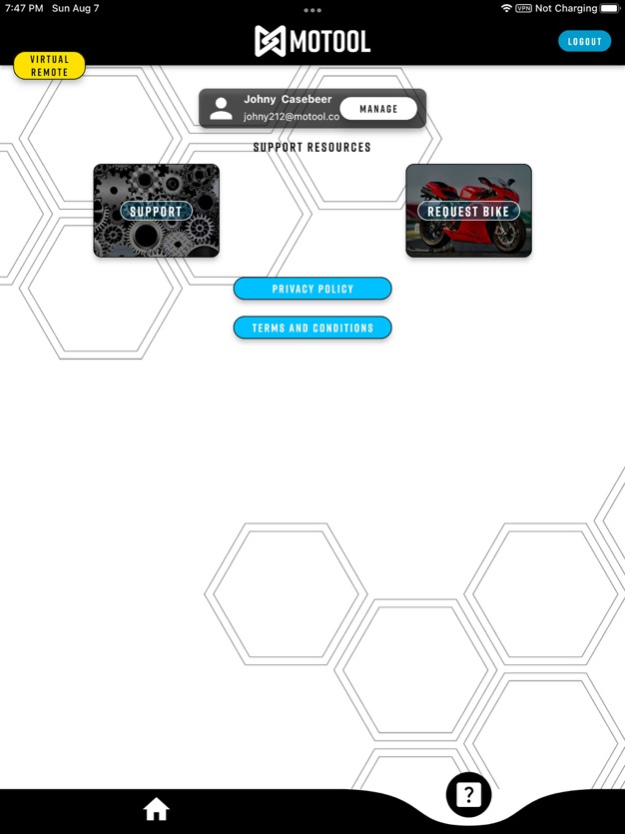Motool Service Assistant 5.1.3
Free Version
Publisher Description
Service Assistant allows you to keep notes and settings on all your motorcycles, e-bikes and mountain bikes. Now works with Slacker V5!
Service Assistant allows you to keep notes and settings on all your off-road, street, and adventure motorcycles and full-suspension mountain bikes. Also, if you have a Slacker V4 with Bluetooth®, you can now use your iPhone as a virtual remote display and save measurements directly to your setup notes! Keep all your bikes and setting safe and secure in the cloud and accessible from any iOS device with internet connectivity. Also Includes basic Slacker documentation and settings guidelines.
Now you can use your phone as a virtual remote for the new Slacker V4 with Bluetooth®!
(You do not need Slacker to use this app, just for the virtual remote portion.)
-Add clicker settings, sag settings and make additional notes for different rides, tracks and conditions.
-Includes off-road, street and adventure motorcycles as well as full suspension mountain bikes from 2000 to current.
-Also includes Slacker documentation for quick reference.
-All your data is stored securely on the Google Cloud Platform.
-No ads and we do not sell or share your personal data!
-Request new bikes or settings updates using the support section.
-Take real-time sag measurements on your iPhone or iPad.
-Save and manage multiple Slackers.
-Control Slacker's reset and auto zero functions from your phone.
-Save sag measurements directly to your setup notes.
-Add unlimited bikes, setup notes, and Slackers.
-Requires Slacker V4 for Virtual Remote.
Mar 11, 2024
Version 5.1.3
- Fixed bug where virtual remote would not begin scanning again after Slacker disconnects.
About Motool Service Assistant
Motool Service Assistant is a free app for iOS published in the Health & Nutrition list of apps, part of Home & Hobby.
The company that develops Motool Service Assistant is Motool Inc. The latest version released by its developer is 5.1.3.
To install Motool Service Assistant on your iOS device, just click the green Continue To App button above to start the installation process. The app is listed on our website since 2024-03-11 and was downloaded 0 times. We have already checked if the download link is safe, however for your own protection we recommend that you scan the downloaded app with your antivirus. Your antivirus may detect the Motool Service Assistant as malware if the download link is broken.
How to install Motool Service Assistant on your iOS device:
- Click on the Continue To App button on our website. This will redirect you to the App Store.
- Once the Motool Service Assistant is shown in the iTunes listing of your iOS device, you can start its download and installation. Tap on the GET button to the right of the app to start downloading it.
- If you are not logged-in the iOS appstore app, you'll be prompted for your your Apple ID and/or password.
- After Motool Service Assistant is downloaded, you'll see an INSTALL button to the right. Tap on it to start the actual installation of the iOS app.
- Once installation is finished you can tap on the OPEN button to start it. Its icon will also be added to your device home screen.